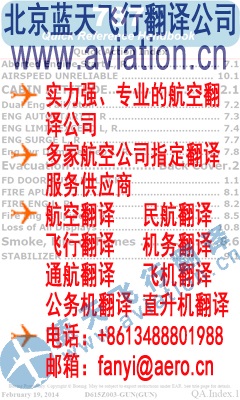Operation of PlaneBook’s FliteDeck 3 GPS-Based Moving Map
1. Turn on GPS, position it where it can get clear satellite reception and allow it to stabilize with good reception. 2. Ensure PlaneBook’s external Bluetooth switch is ON. 3. Power up PlaneBook and switch to the PlaneBook mode. (GPS is set up to automatically connect to PlaneBook and provide a signal after PlaneBook is up and stabilized.) 4. Switch to the PlaneBook mode and launch the FliteDeck 3 software. 5. When FliteDeck 3 launches, observe the lower right corner for a green light indicating satellite reception. (There should also be a hollow green chevron at your position on the map.) 6. If the green light/chevron are present, tap the chevron with the stylus to activate the moving map feature. 7. If the green light/chevron is not present, check the following: a. The GPS unit is receiving a satellite signal. b. The GPS is providing a signal to PlaneBook: i. Ensure the external Bluetooth switch is ON. ii. Open the Bluetooth Manager and ensure the GPS is “connected” (providing a signal to the Bluetooth Manager.) iii. If you operate more than one PlaneBook with more than one GPS moving map system, ensure the GPS unit being used is the one configured for that particular PlaneBook.
Advanced Data Research Tech Support: (248) 299-5300
飞行翻译公司 www.aviation.cn 本文链接地址:Operation of PlaneBook’s FliteDeck 3 GPS-Based Moving Map.pdf
1. Turn on GPS, position it where it can get clear satellite reception and allow it to stabilize with good reception. 2. Ensure PlaneBook’s external Bluetooth switch is ON. 3. Power up PlaneBook and switch to the PlaneBook mode. (GPS is set up to automatically connect to PlaneBook and provide a signal after PlaneBook is up and stabilized.) 4. Switch to the PlaneBook mode and launch the FliteDeck 3 software. 5. When FliteDeck 3 launches, observe the lower right corner for a green light indicating satellite reception. (There should also be a hollow green chevron at your position on the map.) 6. If the green light/chevron are present, tap the chevron with the stylus to activate the moving map feature. 7. If the green light/chevron is not present, check the following: a. The GPS unit is receiving a satellite signal. b. The GPS is providing a signal to PlaneBook: i. Ensure the external Bluetooth switch is ON. ii. Open the Bluetooth Manager and ensure the GPS is “connected” (providing a signal to the Bluetooth Manager.) iii. If you operate more than one PlaneBook with more than one GPS moving map system, ensure the GPS unit being used is the one configured for that particular PlaneBook.
Advanced Data Research Tech Support: (248) 299-5300
飞行翻译公司 www.aviation.cn 本文链接地址:Operation of PlaneBook’s FliteDeck 3 GPS-Based Moving Map.pdf