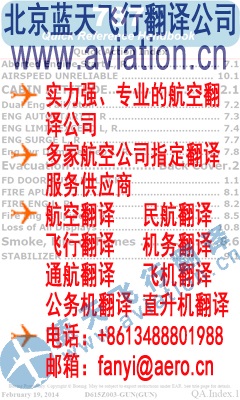TM 1-1520-248-10
(last manual frequency entered) will be displayed for radio desired. 3. 4. CHAN switch Press to KYBD position. Frequency number Enter using MFK. NOTE Entering a manual channel frequency can be accomplished from the radio CONTROL PAGE by selecting the keyboard key and entering the desired frequency. 5. ENTER key Press. Frequency selected will be manually tuned into radio and replaces previous manual frequency. Manual frequency entered is now set for transmitting.
3-36. COMSEC UNIT (KY-58) LOADING PROCEDURE (UHF AND VHF RADIOS).
NOTE Ground power unit (GPU) should be connected for loading Crypto-Net Variables (CNV) into COMSEC units, or battery voltage may become too low for a successful engine start. 1. 2. 3. 4. GPU Connected. COMM key Press. COMSEC key Press. Select radio 2 (UHF) or radio 3 (VHF) using the transmit select switch on the CSC panel (fig. 3-2). RFD (fig. 3-1) Press CIPH button. Check CIPHER flag displays by UHF or VHF radio selected on RFD. COMSEC unit Select appropriate COMSEC unit (No. 1 or No. 2) loading in the avionics compartment. Forward COMSEC unit is COMSEC unit No. 2 (VHF). OVERRIDE/NORMAL switch OVERRIDE. COMSEC PWR switch ON. VOLUME knob Full clockwise.
3-35. COMSEC MODE FOR FM-1, FM-2, UHF, AND VHF RADIOS.
5. NOTE KY #1 is dedicated to the UHF radio. KY #2 is dedicated to the VHF radio. FM-1 and FM-2 have built-in COMSEC functions. 1. COMM key (or DSPL SEL switch) Press. COMM page (fig. 3-7) will display. COMSEC key Press. COMSEC page (fig. 3-22) will display. NOTE 7. 8. 9.
6.
2.
• •
3.
For KY-58 operations, use VHF or UHF keys R-1 R-4. For ARC-201D operations use L-1 L-4. FILL SEL key Press until desired fill number displays in box. Fill number will sequence from numbers 1 through 6 as key is pressed. NOTE
10. COMSEC unit FILL select switch Z ALL, then Z1 5. 11. COMSEC unit MODE selector switch LD. 12. KYK-13 Install on appropriate COMSEC unit. 13. KYK-13 PWR switch ON. 14. COMSEC unit FILL select switch Set to desired position to be filled. 15. ICS/RADIO switch Press to full detent. Check for a single beep in headset and red indicator light should flash on the KYK-13 indicating CNV is loaded.
Time delay function must be enabled for FM retransmission in the secure mode. 4. T/DELAY key Press if required. Display alternates between OFF and ON to indicate when time delay function is enabled.
3-40
飞行翻译公司 www.aviation.cn 本文链接地址:OH-58D直升机技术及操作手册2.pdf
(last manual frequency entered) will be displayed for radio desired. 3. 4. CHAN switch Press to KYBD position. Frequency number Enter using MFK. NOTE Entering a manual channel frequency can be accomplished from the radio CONTROL PAGE by selecting the keyboard key and entering the desired frequency. 5. ENTER key Press. Frequency selected will be manually tuned into radio and replaces previous manual frequency. Manual frequency entered is now set for transmitting.
3-36. COMSEC UNIT (KY-58) LOADING PROCEDURE (UHF AND VHF RADIOS).
NOTE Ground power unit (GPU) should be connected for loading Crypto-Net Variables (CNV) into COMSEC units, or battery voltage may become too low for a successful engine start. 1. 2. 3. 4. GPU Connected. COMM key Press. COMSEC key Press. Select radio 2 (UHF) or radio 3 (VHF) using the transmit select switch on the CSC panel (fig. 3-2). RFD (fig. 3-1) Press CIPH button. Check CIPHER flag displays by UHF or VHF radio selected on RFD. COMSEC unit Select appropriate COMSEC unit (No. 1 or No. 2) loading in the avionics compartment. Forward COMSEC unit is COMSEC unit No. 2 (VHF). OVERRIDE/NORMAL switch OVERRIDE. COMSEC PWR switch ON. VOLUME knob Full clockwise.
3-35. COMSEC MODE FOR FM-1, FM-2, UHF, AND VHF RADIOS.
5. NOTE KY #1 is dedicated to the UHF radio. KY #2 is dedicated to the VHF radio. FM-1 and FM-2 have built-in COMSEC functions. 1. COMM key (or DSPL SEL switch) Press. COMM page (fig. 3-7) will display. COMSEC key Press. COMSEC page (fig. 3-22) will display. NOTE 7. 8. 9.
6.
2.
• •
3.
For KY-58 operations, use VHF or UHF keys R-1 R-4. For ARC-201D operations use L-1 L-4. FILL SEL key Press until desired fill number displays in box. Fill number will sequence from numbers 1 through 6 as key is pressed. NOTE
10. COMSEC unit FILL select switch Z ALL, then Z1 5. 11. COMSEC unit MODE selector switch LD. 12. KYK-13 Install on appropriate COMSEC unit. 13. KYK-13 PWR switch ON. 14. COMSEC unit FILL select switch Set to desired position to be filled. 15. ICS/RADIO switch Press to full detent. Check for a single beep in headset and red indicator light should flash on the KYK-13 indicating CNV is loaded.
Time delay function must be enabled for FM retransmission in the secure mode. 4. T/DELAY key Press if required. Display alternates between OFF and ON to indicate when time delay function is enabled.
3-40
飞行翻译公司 www.aviation.cn 本文链接地址:OH-58D直升机技术及操作手册2.pdf