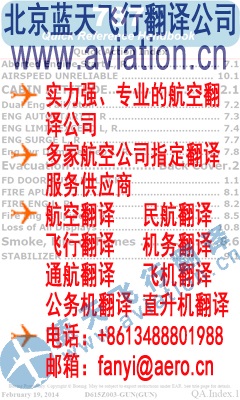REPORT
24-Nov-2005
CHG - 1
NOTICE A DOCUMENT IN
NEED OF AMENDMENT?
!
If you notice that your map or document has incorrect or missing information; then notification of these can be sent directly to the Aeronautical Information Service via an electronic correction card that allows Airservices Australia to: + Improve document quality, efficiency and effectiveness. + Minimise costs to the industry, by minimising processing times. +Improve data management.
You can access this electronic correction card directly from Airservices Australia website at: http://www.airservicesaustralia.com/publications/ccard/default.asp For a visual web guide, follow these steps. 1. Start at Airservices Australia home page;
http://www.airservicesaustralia.com
2. Click on the 'Pilot Centre' link in the centre of the page. 3. Then, under the Pilot Services Pod, select the 'Publications' link. 4. Then select 'E - Correction Card' from the menu. 5. Fill out the fields and then click submit. This will be sent to the AIS. If you don't have direct internet access, notification can be received by: Email docs.amend@airservicesaustralia.com FAX +612 6268 5689
Airservices Australia prefers notification of errors be submitted by web, email or fax. If you are unable to utilise these methods, notifications can be received by:
Mail
Business Reply Post PERMIT No 1986 - CIVIC SQUARE AIRSERVICES AUSTRALIA ATTN: AERONAUTICAL INFORMATION SERVICES (AWB4) GPO BOX 367, CANBERRA, ACT, 2601.
© Airservices Australia, 2005 Licensed to: Preview Licence MyAIP678901234567890 SeqId
飞行翻译公司 www.aviation.cn 本文链接地址:GUID_ersa-fac-1-3_24-Nov-2005.pdf
24-Nov-2005
CHG - 1
NOTICE A DOCUMENT IN
NEED OF AMENDMENT?
!
If you notice that your map or document has incorrect or missing information; then notification of these can be sent directly to the Aeronautical Information Service via an electronic correction card that allows Airservices Australia to: + Improve document quality, efficiency and effectiveness. + Minimise costs to the industry, by minimising processing times. +Improve data management.
You can access this electronic correction card directly from Airservices Australia website at: http://www.airservicesaustralia.com/publications/ccard/default.asp For a visual web guide, follow these steps. 1. Start at Airservices Australia home page;
http://www.airservicesaustralia.com
2. Click on the 'Pilot Centre' link in the centre of the page. 3. Then, under the Pilot Services Pod, select the 'Publications' link. 4. Then select 'E - Correction Card' from the menu. 5. Fill out the fields and then click submit. This will be sent to the AIS. If you don't have direct internet access, notification can be received by: Email docs.amend@airservicesaustralia.com FAX +612 6268 5689
Airservices Australia prefers notification of errors be submitted by web, email or fax. If you are unable to utilise these methods, notifications can be received by:
Business Reply Post PERMIT No 1986 - CIVIC SQUARE AIRSERVICES AUSTRALIA ATTN: AERONAUTICAL INFORMATION SERVICES (AWB4) GPO BOX 367, CANBERRA, ACT, 2601.
© Airservices Australia, 2005 Licensed to: Preview Licence MyAIP678901234567890 SeqId
飞行翻译公司 www.aviation.cn 本文链接地址:GUID_ersa-fac-1-3_24-Nov-2005.pdf